Welcome to the documentation of the WooCommerce Product Table & Frequently Bought Together plugin!
How to Generate or Create Multiple Product Table and Shortcode.
Product Table :
Create and generate a WooCommerce product listing displayed in both table and grid formats. Utilize the generated shortcode to place it anywhere on your website.
Create a Product Table Listing
Go to Plugin setting an select ‘Product Table’ Tab.
Under text area box ‘Select New product’ to create a new product table.
And then click the button to generate the shortcode for creating
Under text area box ‘Select New product’ to create a new product table.
And then click the button to generate the shortcode for creating

If you’re looking for all list and shortcode to copy, Go to Plugin setting an select ‘Product Table’ Tab and found List of all Product table generate and their shortcode to used.
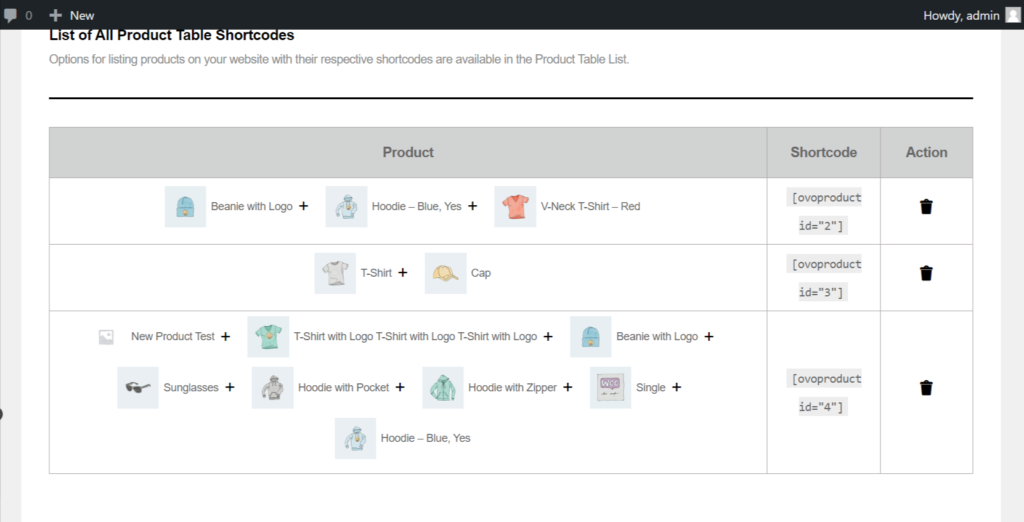
To Display Product Table - use [ovoproduct id="{ID}"] shortcode OR Insert as PHP code into your theme files: to display. Note: Use ID Number for {ID} and For display product in grid-box design format used attribute style, For Example: [ovoproduct id="{ID}" style="grid"]
Delete or Remove a Particulur Product Table
Go to Plugin setting an select ‘Product Table’ Tab.
Under an listing table of product table click delete icon It will remove from listing.
Under an listing table of product table click delete icon It will remove from listing.