Welcome to the documentation of the WooCommerce Product Table & Frequently Bought Together plugin!
How to Generate or Create Frequently Bought Together Table and Shortcode.
Frequently Bought Table :
Create and generate a product listing for individual WooCommerce products, such as frequently bought items, to encourage combined purchases.
Under text area box of Create Product Listing ‘Select New product’ to create a new table listing.
And then click the button to generate addons for creating list.
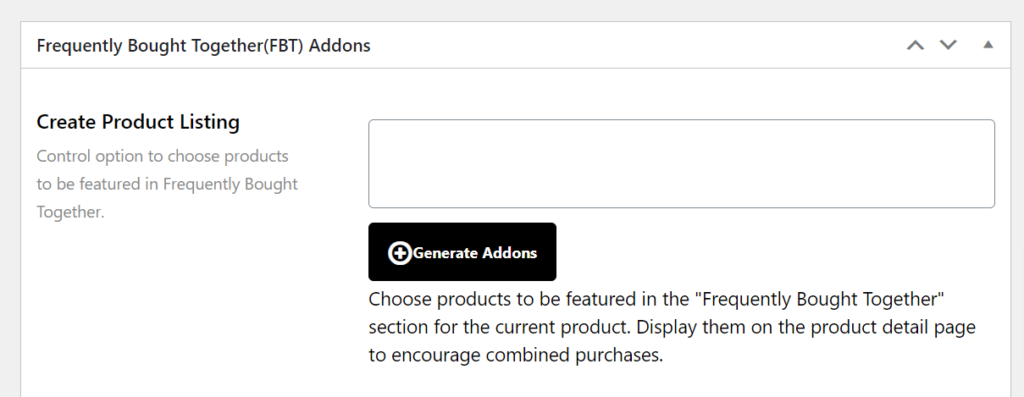
Also option name 'Addons Control Options' it help you to disable Create/Generate FBT list to disable on product detail page.
Default value is Enable, But If you choose "Disable" in options, the Frequently Bought Together functionality will not work for select option of product.
If you’re looking for all list of FBT on a product. Go to Edit Product and check for Frequently Bought Together meta box you will find list.
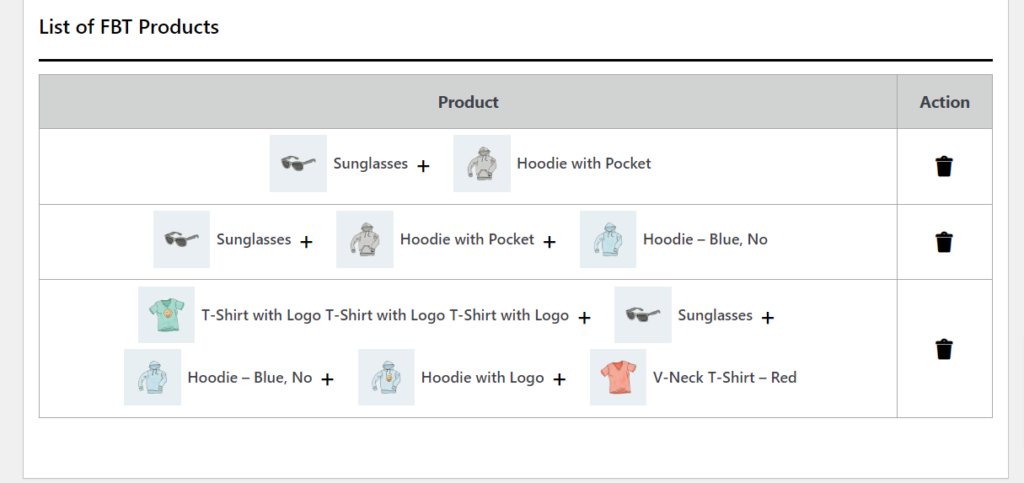
To Display and Control listing FBT on Product Detail page - use [ovofbtproduct] Shortcode OR Insert as PHP code into your theme files: do_shortcode('[ovofbtproduct]'); to display under a custom template of product detail page also used under page builder template.
Note: If you want to use and Display particular product created FBT list you can also do that with ID attribute under a code where {ID} define product ID and To display FBT listing with using attribute id, Used for example: [ovofbtproduct id="{ID}"]
Under an listing table click delete icon It will remove from listing.